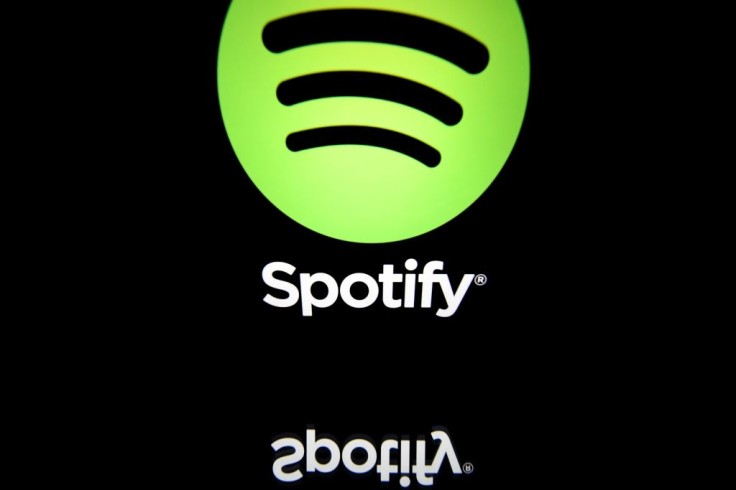
Spotify for Artists' Segments tab is the newest add-on tool provided by Spotify on its platform, and here's everything artists and users should know about the feature.
Spotify officially confirmed the arrival of Spotify for Artists' Segments tab, a new audience segmentation data feature, on July 13. The digital music service giant revealed in its official press release that the tool would help artists understand their audience better, including what they are listening to and how often they are playing their music.
What Is Spotify for Artists' Segments Tab? What Are The Pros and Cons?
Spotify established partnerships with digital distributors and labels like TuneCore, CD Baby, and DistoKid where artists can build their listening catalog and access their Spotify for Artists. The newest add-on toll allows musicians to manage their profile and look into their audience data while expanding their empire in the platform and working on their new pitches at the same time.
Artists are no longer allowed to upload their songs directly in 2018 without intermediaries. With the creation of Spotify for Artists, they can now become part of the catalog as legitimate artists and understand their listeners through the segments on the tool.
They can also announce their concerts, sell their products, and become part of a larger playlist with the use of it.
"With these new audience segments, you (and your team) will have powerful insights to help achieve your goals - not only growing your audience, but also deepening your relationship with fans," Spotify said.
These segments are divided into three parts: active audience, previous active audience, and programmed audience.
Out of the positive effects of using Spotify for Artists, it also has its biggest con: the platform being only available to Spotify data. Musicians promote their brand and music through several websites apart from Spotify, like Facebook, YouTube, and TikTok. As far as the add-on tool is concerned, the dashboard is restricted to only Spotify, though - in return - it boosts their performance on this sole platform.
How To Access Spotify for Artists Tool?
For beginners, one should choose a digital distributor or label that can share their music on Spotify. After creating Spotify for Artists account, they can upload music and cover art before submitting songs to Spotify - though the approval will take days for review.
After the confirmation, artists can verify their artist's name via their chosen distributor and finally create their Spotify for Artists profile.
© 2026 MusicTimes.com All rights reserved. Do not reproduce without permission.







